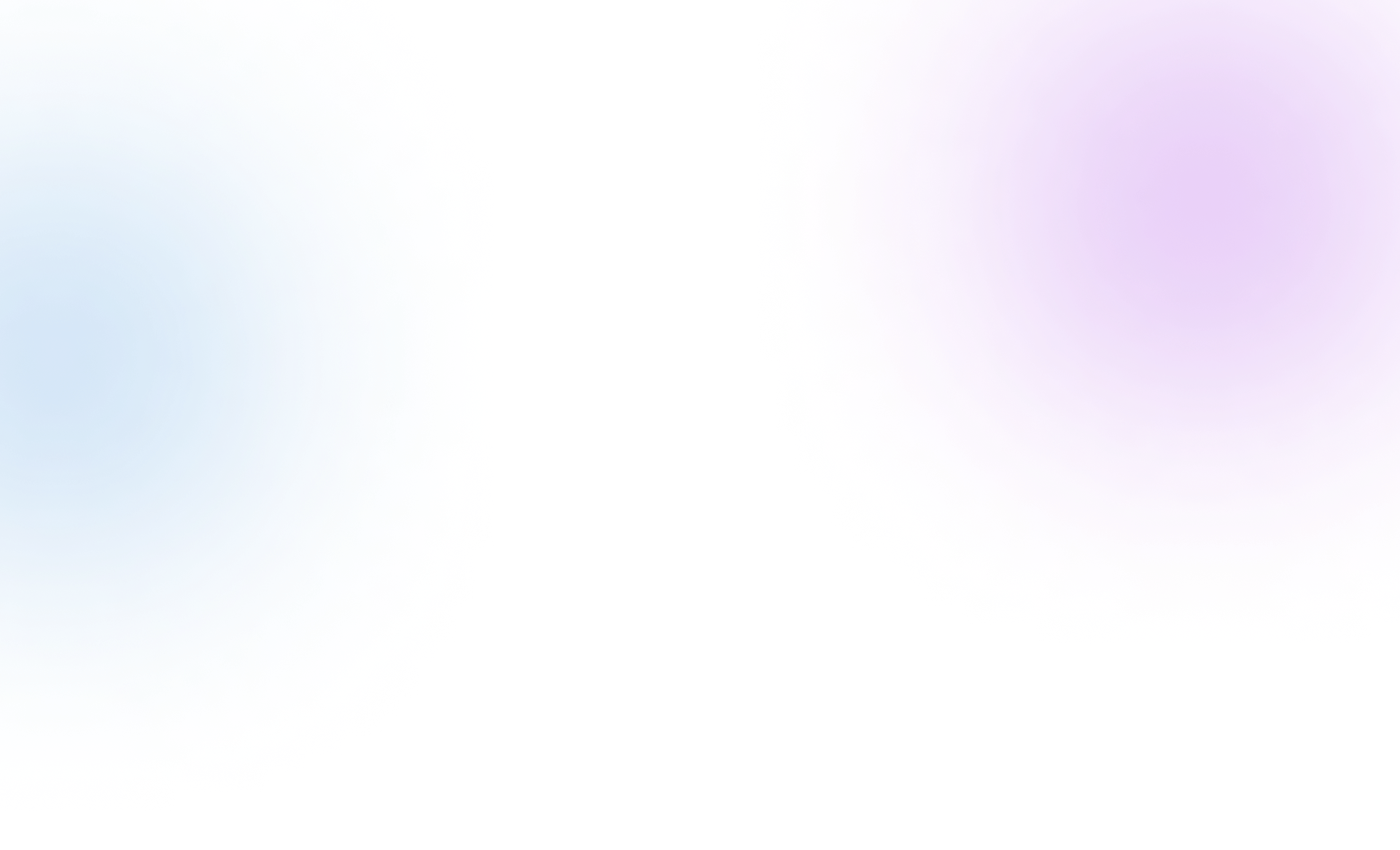Recruitment has evolved more in the last five years than in the previous fifty. From resume screening to candidate engagement, artificial intelligence is reshaping how companies find talent. The best part? You don’t need a massive budget to take advantage of it.
There’s a growing ecosystem of free AI recruitment tools designed specifically for lean HR teams, hiring managers, and recruiters who want to speed up their process, reduce bias, and hire smarter.
In this post, we’ll break down what AI recruitment tools actually do, highlight must-have tools that are free to use, and explain how they can fit into your workflow—whether you’re hiring for one role or one hundred.

🤖 What Are AI Recruitment Tools?
AI recruitment tools use artificial intelligence to automate or enhance parts of the hiring process.
These tools don’t just replace manual tasks—they improve outcomes by providing data-driven insights, recommendations, and automation that traditional methods lack.
They can:
- Screen resumes in seconds
- Suggest ideal candidate profiles
- Recommend job description improvements
- Predict candidate fit based on behavior or skills
- Automate communication with applicants
And the best part? Many of them are now available for free—either as limited versions or fully functional tools with no strings attached.
Top Free AI Recruitment Tools You Should Know
Here are some of the most useful, user-friendly, and genuinely free tools available today:

1. Easy Hire Tools – Candidate Avatar Generator
Think of this tool as a shortcut to writing your ideal candidate profile. You simply enter the job title, industry, and required skills—and it instantly generates a detailed candidate avatar with key traits, responsibilities, and experience.
Why it’s useful:
- Helps you define exactly who you’re hiring
- Saves time on job descriptions and intake calls
- Great for aligning with hiring managers or clients
Use case:
Hiring a UI/UX Designer? Plug in the role, add tools like Figma or Adobe XD, and get a clear, structured candidate profile in under 2 minutes.
Try it (Free, no login or signup): https://easyhiretools.com

2. HireEZ (formerly Hiretual)
HireEZ uses AI to source passive candidates from across the web and enrich profiles with contact data. Their free tier offers access to their AI-powered sourcing and candidate insights.
Why it’s useful:
- Access to a large talent pool
- AI-based ranking and recommendations
- Built-in email sequencing
Limitations:
The free version has limited credits but is still useful for small teams or trial sourcing.

3. Jobscan – AI Resume Matcher
Jobscan is an AI tool that matches resumes to job descriptions, which helps job seekers—but hiring managers can use it in reverse to better evaluate applicants.
Why it’s useful:
- Compares resume keywords to job posts
- Identifies gaps or keyword stuffing
- Ensures fair and data-driven resume evaluation
Pro tip:
Use it to optimize your own job postings and screening process.

4. ChatGPT (OpenAI)
While not built for recruitment specifically, ChatGPT is incredibly powerful for automating tasks like writing job descriptions, summarizing resumes, generating interview questions, and even creating Boolean search strings.
Why it’s useful:
- Fast, flexible content generation
- Natural language summaries of resumes
- Works for any role or level
Use case:
“Generate 5 interview questions for a mid-level software engineer with React experience.” Boom—done in seconds.

5. Pymetrics (Acquired by Harver)
Pymetrics uses neuroscience-based games and AI to match candidates with jobs based on soft skills and cognitive abilities.
Why it’s useful:
- Identifies traits like attention, risk tolerance, and emotional intelligence
- Data-backed, bias-reducing assessments
- Useful in early screening for high-volume roles
Caution:
Most features are behind a paywall, but the basic cognitive assessments are free to explore.

👥 Who Should Use These Tools?
These tools aren’t just for corporate HR departments with 10-person teams. They’re for:
- Agency recruiters who want to save time sourcing
- Startup founders who need to hire quickly but can’t afford an HR team
- Hiring managers looking for better structure and clarity
- Freelance recruiters who need efficient workflows and standout candidate presentations
Whether you’re managing five open roles or just one crucial hire, free AI recruitment tools can lighten your load.

💡 How These Tools Actually Help
Let’s break down how these tools solve common hiring challenges:
✅ Save Time
AI tools can scan hundreds of resumes, generate profiles, or draft job descriptions in seconds. That alone can save you hours per week.
✅ Improve Consistency
Candidate avatars and standardized screening methods reduce bias and create more uniform candidate evaluations.
✅ Reduce Human Error
AI flags missing skills or unrealistic job requirements—things that often go unnoticed in manual processes.
✅ Enhance Collaboration
Generated avatars and profiles can be shared with hiring teams for feedback and alignment, reducing back-and-forth.

🔄 Real-World Workflow Example
Let’s say you’re hiring a Marketing Specialist:
- Start with Easy Hire Tools
Generate a Marketing Specialist avatar with must-have tools like Google Analytics, HubSpot, and Canva. - Use ChatGPT
Draft a job description based on the avatar in 30 seconds. - Post & Collect Resumes
Once you receive applicants, run resumes through Jobscan to see which ones match the role best. - Use HireEZ
Source a few passive candidates to widen your reach. - Pre-screen with Pymetrics
Let AI assess behavioral fit—especially for remote or customer-facing roles.
This process, using mostly free tools, replaces hours of manual work with structured, data-informed decisions.

📌 How to Choose the Right Free Tool
Not every tool fits every team. Here’s what to look for:
| Criteria | Why It Matters |
| No-login access | Ideal for speed and collaboration |
| AI-powered suggestions | Helps reduce bias and guesswork |
| Role customization | Not just generic templates |
| Output format | Can you export, copy, or integrate it easily? |
| Security/privacy | Especially important for candidate data |
Pro Tip: Start small. Use just one or two tools per role and build a routine around them.
🔐 Are Free AI Tools Safe?
Most tools use encrypted connections and don’t store your data unless you create an account or choose to save profiles.
However, always:
- Avoid uploading sensitive documents to unknown platforms
- Use tools that allow anonymous usage or temporary sessions
- Read privacy policies for third-party integrations
Tools like Easy Hire Tools prioritize fast access and user privacy—no login, no storage unless you choose to save.
💬 Final Thoughts: Start Using AI Tools Now—For Free
The hiring world is moving fast, and if you’re still stuck in spreadsheets and copy-pasting resumes, you’re falling behind.
Free AI recruitment tools are not just cost-effective—they’re powerful. They help you save time, hire more effectively, and present candidates with clarity and confidence.
You don’t need a subscription. You don’t need training. You just need to start.
🟢 Try the Candidate Avatar Tool Now
Visit https://easyhiretools.com and try the free Candidate Avatar Generator. No login, no wait—just fast, structured hiring clarity.